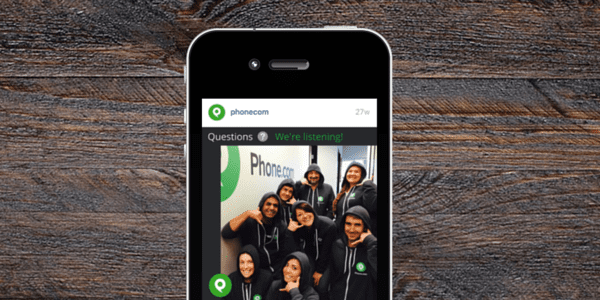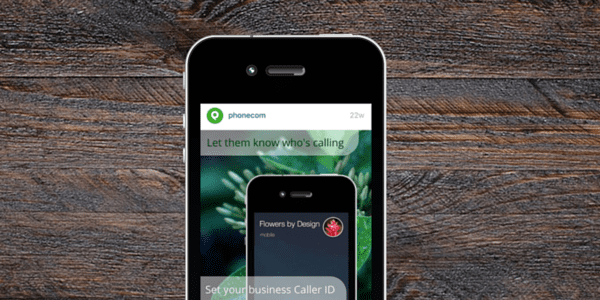Starting a new business, so much of your energy goes into making it real. Tangible products, packaging and web presence, the brick and mortar of your storefront.
Growing a new business will stretch you thin. You’ll have to make do without the people and resources you’d have working in a larger organization. Starting up your social-media marketing can be overwhelming and often requires skills that you may not have. There is so much to learn and plan for and post. All that Facebook and Twitter posting!
Instagram is among the top five social networks, and the third fastest growing! The platform is used by over 85 percent of top brands to sell their products and grow customer loyalty. If you sell a product with visual appeal, or a service with a definable demographic, you can’t ignore it.
Here are our top dos and don’ts for growing your business using Instagram.
First, a few general guidelines. Make sure you are following these practices to get the most out of Instagram.
Identify Your Focus
Before you start, think about who you need to reach. How old are most of your customers, where do they live, and what are their interests and spending habits? What kind of language do they use?
Think too about how you want to use Instagram. If your product is physical, you’ll want to post images of new product lines, packaging, your product being used, and special offers and sales. If you offer a service, you’ll more likely be posting industry tips, photos that relate to your market, and quotes that inspire your audience.
Also consider the tone of your posts: Light and cheerful, contemplative, high-powered, strictly informational? The overall look and feel of your Instagram channel will be as unique as your product.
Once you’ve identified these guidelines, post them on your office wall, and stick to them every time you post to Instagram.
Authenticity is Key
Building your customer base on Instagram is all about building trust. Your audience needs to see who you really are before they can believe what you are saying. Overused industry jargon, bland quotes, and photos that try to make your business look bigger than it is, do little enhance your brand. Think of your business as a person. What does he like? How does she speak? Then use that persona to speak to your audience.
Post original content and photos whenever you can. When you must use stock images, make sure they are not the ones everyone else in your industry is using. Encourage your audience to submit real pictures of your product out in the wild. And if your office culture is jeans and flip-flop casual, don’t post stock photos of workers in suits and ties!
Quality Above All
Like most small businesses, you’re probably on a tight budget and can’t hire professional photographers or designers. Resist the temptation, though, to post low-quality images, outdated stock photos, or picture quotes borrowed off the Internet.
Instead, take high-quality pictures of your staff making your product or engaging with customers—your audience will love to see the real people behind the products they support.
Low-cost or free stock photo sites like Unsplash.com offer beautiful images that lend power to your message. Make sure that any photos you use are in the public domain and free for commercial use. For product and event photos, invest in good lighting and a tripod, and take photos at different angels and distances, which will save you having to take more pictures later!
Also, make sure that the text you use—both over your images and above your posts—is fresh and typo-free, and really highlights your unique value.
Our Favorite Tools
- Taking pictures: A good DSLR camera or smartphone camera on a tripod.
- Stock photography: We like Unsplash, Public Domain Archive and Pixabay.
- Editing photos: Easy-to-use editors include Picmonkey, Pixlr and Photoshop Express Editor. VSCO is a great tool if you want to do all of your editing on a smartphone.
- Layout and design: We love Canva, which makes sizing, editing and adding text to images so easy! They also offer templates optimized for Instagram and other social channels.
Top Tips and Techniques
- When you take pictures, leave open space to the one side or above subjects so that you can add text later. Look for stock photos that have open space for the same reason.
- Did you know that photos with faces in them get almost 40 percent more Instagram likes? So do pictures that are mostly blue!
- Use Canva’s layout and text options to create text-only posts. We use text posts to celebrate our outstanding Customer Service agents.
- Use Instagram filters sparingly. Careful cropping and using a clear image will win out over fancy effects every time!
- Keep your text short, catchy and light.
- Use hashtags strategically and sparingly.
- Include your Instagram URL on your product packaging and newsletter to encourage customers to join your community.
- Post Instagram photos to your Facebook and Twitter channels too. Canva for Work allows you to reuse layouts across all of your social formats without having to start a new design from scratch.
- Spend time seeking out your allies and direct competitors on Instagram. You’ll see what works for them, and who comments on their posts regularly. Find ways to connect with their followers in a professional way—usually away from your competitors’ profiles.
- Once your Instagram posts are regular, run contests and campaigns that engage your audience. Give your customers incentives to follow you on Instagram and submit feedback and content.
Most importantly, post consistently. It doesn’t matter how often you post, but it does matter that your followers can count on you for engaging and regular content.
To see how we use Instagram, visit our profile. We’d love to hear what works for you!