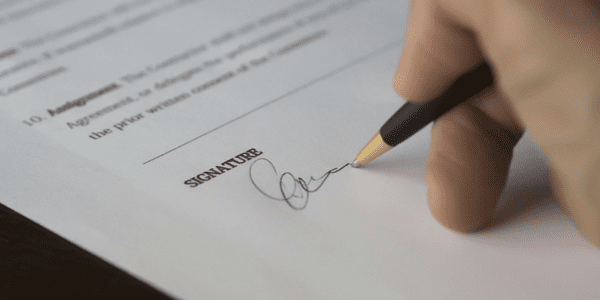When you think about a business phone system, you probably imagine an outdated phone on a desk, or a call placed on hold while it’s being transferred, or a light blinking to let you know there are a string of voice messages waiting for you?
Definitely a phone on a desk in an office, yes?
At Phone.com, our small-business customers are seldom what you might imagine. We find you can’t put them behind a desk and expect them to stay there. They are one-man-bands, bright entrepreneurs, determined franchisees, businesswomen extraordinaire!
Who Uses Phone.com?
In a series of three blog posts, we’re going to look at the different classes of businesses that use a cloud phone service like Phone.com. No two companies are the same, but we like to see our small-business customers in one of three groups—entrepreneurs (a business of one or two people), small businesses (three to ten employees), and growing businesses (ten to 20 staff).
We’ll start today with our ENTREPRENEURS—those brave souls who fly solo or have only one or two people on their team.
Meet Notary Bene
Let me introduce you to Shannon*, owner of Notary Bene, a mobile notary-public service. Shannon has been in the notary business for over five years, and only recently joined Phone.com because she needed more flexibility than her big-name phone provider could provide.
Shannon used to have a business phone line in her home office, but often missed calls or came home to a string of customers waiting for her to return their calls. She used a separate mobile phone number while she was on the road, and had trouble juggling calls and messages on her different phones.
Shannon transferred her existing business phone number to Phone.com without a hitch, and immediately took advantage of the many features that come standard with her Base Plan.
Here are the six cloud telephony features make a difference to her very small business!
1. Multiple Extensions
Shannon pays for one phone number, which is linked to several user extensions on her Phone.com account. When she is out of her home office, she forwards calls to her mobile phone extension so that she never misses a call. Shannon’s sister-in-law Kathy is also a notary, and works a few hours a week for Shannon. Kathy has her own mobile extension linked to Notary Bene’s business number. The company also has a dedicated fax extension for customers who like to send documents the old-fashioned way!
2. Flexible Greetings
For under $100, Shannon purchased a customized greeting for Notary Bene through Phone.com. It was so much easier and quicker than trying to create a professional-ish greeting herself. Shannon and Kathy also have personalized greetings on each of their phone extensions. They change those greetings often to reflect changes in their business hours, or to advertise business specials or holiday greetings.
Learn about custom greetings >
3. Contacts at Your Fingertips
Kathy immediately synced her contacts with her Phone.com address book, so that she can call or text clients from the Phone.com mobile app. She manages her vendors and clients in contact groups, and can set custom call-handling rules for specific customers or family members.
4. True Office Mobility
Phone.com’s mobile apps for iOS and Android truly extend your business beyond the office, and for a mobile service like Notary Bene, it’s been a money saver. It allows Shannon to make business calls over wi-fi or data connections, lets her run free conference calls from her car if need be, and gives her fax services, visual voicemail and SMS texting on the go.
5. Never Check Voicemail Again!
The beauty of Phone.com’s voicemail-to-email or voicemail-transcription services, is that voice messages follow you wherever you go. You will never have to dial your voicemail, enter a password, and listen to a string of messages again!
Learn about voicemail services >
6. Manage Your Time Wisely
Shannon and Kathy’s favorite Phone.com feature by far, is the ability to set Schedules. With schedules, they get to manage how incoming calls are routed and managed after hours and on weekends, giving them time to be with their families. They each take one day a week off, forwarding their calls on those days to the other person. And on Sundays, all calls go to voicemail, which they can read at their leisure!
Are You an Entrepreneur?
Of course, every business owner has unique requirements for his or her phone system. You might need desk phones for your storefront, international phone numbers, or call-recording services.
Phone.com offers a full range of business phone services. What’s important, is that most of those services—over 40 features in all—are included in our base plan for entrepreneurs. Take a look at our Getting Started Guide for Entrepreneurs to see if Phone.com is a good fit for your business, and contact our Sales agents if you have questions.
* Owner and business name are fictitious.