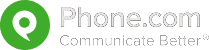In the wake of the Covid-19 pandemic, businesses have discovered a new way to run more effectively. More and more workers are working remotely, and companies don’t want to send employees around the country for meetings or conferences.
Related: What Business Communication Services Are Essential for Your Business?
Almost every company has grown to love video conferencing and meetings for one-on-one and groups. Video meetings provide many benefits to all the participants, and they are as effective as in-person meetings as long as you maintain best practices.
This guide helps you understand the best practices for effective video meetings and make the most of them.
Technical Challenges You Might Face During a Video Meeting
The first trick to effective video meetings is overcoming any technological challenges you might face. There’s nothing more frustrating than a frozen picture during a meeting while the audio continues or vice versa. Check out these common technical challenges that you might face:
Video Quality
During a video meeting, each member needs to be able to view the other participants and any visual aids that might be presented. It’s essential for each person to be able to pick up on visual cues and body language like they would at an in-person conference.
These essential visual clues can help you determine how well the information you’re presenting is being received or whether the other party is ready to place an order for your products. When it comes to communication, 93 percent are non-verbal. You need this information to pivot or continue in the same manner.
Related: Remote Office Phone System: What to Look for
You need to invest in quality equipment and ensure your internet speed is up to the task. The quality of the video is a product of the equipment and your bandwidth. The software and platform you select also have a bearing on the quality of the video during your meetings.
Audio Quality Issues
While your video quality is essential, audio quality can also become an issue. It can turn a smooth presentation into a challenging mess if you’re constantly asked to repeat what you said or if you have to continuously ask someone else what they said.
Sometimes, the audio drops in and out, so it sounds like old cellphones going through a tunnel in the early 2000s. This doesn’t make for a productive or effective video meeting. Each member spends too much time trying to piece together what the others are saying.
It’s beneficial to have the microphone and speakers you need to make yourself heard and listen to others without missing a word. The software and platform can also play a role in the audio and video quality of each meeting.
Latency
You might be wondering what latency is. Latency is the time it takes between the image being captured and it being displayed. Low latency is a video with a latency of 100ms or less, although 200ms seems like real-time as well.
When it comes to a video meeting, you don’t want any noticeable lag time. You want it to seem like everything happens in real-time. Latency is harder to control than you might think.
As a general rule, the latency is determined by your wifi and router, the speed of your internet, and the available bandwidth. It’s a good idea to check your latency numbers before any video meetings and encourage your team to do the same, so you can up your internet speed ahead of an important event.
Video Conferencing Etiquette Create More Productive Meetings
The rules for an in-person meeting and a video conference are both similar and dissimilar. When you attend a video meeting, you represent your company and yourself, so you don’t want to make any faux pas.
Video meetings are new territory for most people, so it’s okay if you need to learn a little more about the etiquette involved. With the following tips, you should be ready to be more effective during video meetings:
Do a Dry Run
Nothing is more frustrating or stressful than when things go wrong on the day of an important video meeting. It could be a challenge logging onto the platform or visual graphics that don’t pop or work properly.
The best way to handle and minimize the risks is to do a dry run the day before the video meeting. It’s a good idea to log onto the platform and ask friends to use the invite link you sent to invitees to ensure they also work correctly.
You should run through your presentation and ensure that any visual graphics run smoothly. If there are any issues, you’ll have enough time to make corrections before the video meeting. This dry run can boost your confidence and ensure the meeting is successful.
Consider Your Background
Do you love sports? Is travel your passion? Is your home office decorated to highlight your taste? While decorating your space can help you focus on tasks when you’re working, it might be a distraction you don’t want in a video meeting.
Ahead of a video meeting, it’s a good idea to look at your space with a critical eye and remove anything that might distract others. You might consider using your computer or laptop and filming for a few minutes. When you play the video, try to notice any items in the background you might need to remove.
If your space is decorated or visually busy, you might consider moving to another location for your video meeting. Your background should be as neutral as possible to keep all the participants focused on the meeting.
Punctuality Counts
Even if you’re new to the business world, you’ve been in an important meeting where someone shows up late. The attendee comes bumbling through the door, making noise and apologies, and the meeting stops while the person gets settled.
You don’t want to be that person in a video meeting. With video conferencing, a lot of things can go wrong and cause you to arrive late. It’s a good practice to log in a few minutes before the start time to give yourself a buffer against problems with your computer, internet, or login information.
Most people value punctuality, and you want to appear in the best light possible. While people might not notice you arrived on time, they’ll see if you’re the one arriving late.
Bar Pets and Children
Everyone has seen at least one video or meme of a child or cat interrupting a meeting and stealing the show. While this makes for excellent internet fodder, it doesn’t make for an effective video meeting.
With so many people working from home, these incidents seem to happen more frequently. You don’t want to be trending because your labrador, Molly, appeared on screen with her favorite squeaky toy.
If you have the ability, you need to close and lock the door to the room where you’re going to be during the meeting. You might need to lock pets in another room if you don’t. You might also consider asking your significant other or a friend to take your children out for a treat during your meeting.
Professional Attire
It’s okay that you’ve gotten into the habit of working in your pajamas or favorite sweats, but wearing them for your video meeting is not okay. You must treat the video meeting like you would an in-person encounter.
You want to put your best foot forward and make a great impression. When choosing what to wear for the video meeting, imagine that you’re going into the office and dressing accordingly.
You might consider wearing your professional clothes only from the waist up, but this is a bad idea. Sometimes, during meetings, you might need to get up to grab something or take a break, and everyone will see your jeans or sweat pants. Also, dressing less casually can distract from your message and the topic of the meeting.
Avoid Multitasking
In the modern world, multitasking is a skill everyone has become an expert at. However, during your video meeting, you want to avoid multitasking. You don’t want to open any other windows on your computer or check your cellphone for texts.
Turning off the ringer on your phone and notifications from other programs on your computer or tablet is beneficial. You want as few opportunities to multitask available as possible. If you become too distracted, other people in the meeting will notice, which sets a bad example. During an effective video meeting, you need to concentrate on the presented information to make thoughtful contributions.
Use Your Mute Button
One facet of meetings you can change with a video call is people talking over each other. Someone gets a good idea and starts blurting out their thoughts. When you’re in a video meeting, and you aren’t the person speaking, mute yourself.
If an idea pops into your head and out of your mouth, no one will hear you. Using your mute button ensures you’re heard only when you want to be. It can minimize the chaos and confusion that occurs in some meetings.
This is especially true if you’re trying to make a good impression or the topic of the meeting creates a heated situation. The mute button can help you avoid making statements before thinking them through and enables you to present a thoughtful response.
Make Eye Contact
It’s hard to know where to look when you’re using your computer to meet with other people. It’s also easy to allow your gaze to drift to other things in your space, but it’s essential that you make eye contact, especially when it’s your turn to speak or make a presentation.
Most computers, laptops, and tablets have a light that illuminates when you’re on camera. While speaking, you should look there because that’s what others are seeing.
If you find it hard to look at the light, you can look slightly lower, but be careful not to look too far down. You might consider recording a video on the device you plan to use for the meeting to see if you’re making eye contact or not.
Be Patient With Others
In any video meeting, there will always be someone with less tech knowledge than you have and another person with more. During a video conference call or meeting, you must always display patience with others.
You want to show you’re a caring and compassionate person. If you have the opportunity, it’s a good idea to help someone else who’s struggling to center their camera or log into the meeting.
The person you help might be a decision-maker or someone who can return the favor someday. Even if you’re frustrated with someone talking over others, you don’t want to let it show and leave others with a negative impression of you.
A Successful Video Meeting Begins With the Right Platform
All effective video meetings start with the right software and platform for the meeting. There are so many options out there that it can be overwhelming to choose the right one.
You need to ensure the platform you choose is web-based so that everyone you want to attend can access the software. You also need to make sure it accommodates the number of people attending.
Phone.com is ready to help you take your video meetings to the next level. We offer several plans to accommodate the needs of your business. Reach out to us today to learn more.