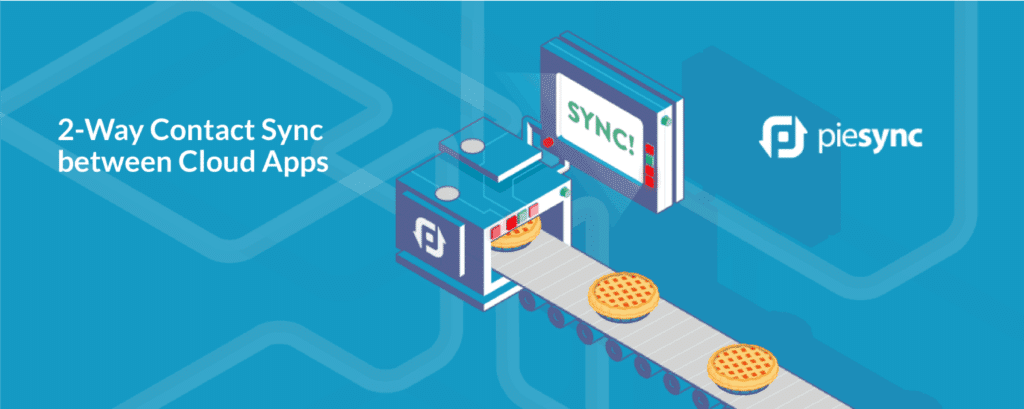We are delighted to announce a new integration with PieSync by HubSpot.
PieSync offers the only solution in the market to keep your customer data in sync two-ways and in real time, processing new entries as well as historical data. Your contacts are kept in sync automatically, so you don’t need to worry about it once the configuration is set up: PieSync runs in the background and scans your database for changes every five minutes.
PieSync helps Phone.com users get the most out of our phone system by allowing you to connect contact data from more than 230 other applications. When you’re ready to make a call, the data available in your CRM, eCommerce, accounting, or other systems is right at your fingertips. What’s more, if you’ve taken the time to enrich your Phone.com contacts, you can now share that information with other apps.
PieSync’s two-way contact sync solution is the answer to these questions. It will keep your different business tools connected so you always have up-to-date and rich information in Phone.com and your other apps.
Why PieSync?
PieSync takes integration solutions to the next level with two-way synchronization. A two-way or bidirectional sync implies that whenever you add or modify your customers’ information in one tool, you’ll have it automatically up-to-date the in the other one, and vice versa.
That helps you avoid data silos. Plus, PieSync keeps in mind historical data to make sure you don’t overwrite contacts or have incomplete databases.
With PieSync and Phone.com gives you:
- Accurate & real-time data: PieSync keeps your customer data in sync across all our apps and devices. Data can flows both way and instantly
- Time savings: You’ll no longer need to deal with messy exporting and importing of contact lists or search for missing data.
- Easy setup and enterprise level-security: Getting started is a easy, no coding required.
What Can You Do with PieSync and Phone.com?
The use cases are endless, but here are a few ideas:
- When Phone.com contacts are from a certain location, merge their contact information with Google Contacts.
- When phone numbers are added or changed in Phone.com, update the contact’s information in Mailchimp.
- When Phone.com contacts are from a certain region, update particular properties in HubSpot.
- When contacts are added to Phone.com, enrich the data with Pipedrive’s social data.
As you can see, syncing the data makes Phone.com and all of your other applications even more valuable.
PieSync pricing is based on the number of contacts that you sync. There’s a free trial, so why not give it a try?